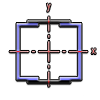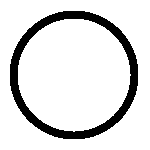
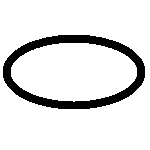
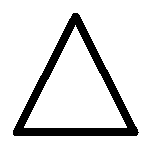
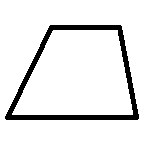
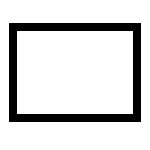
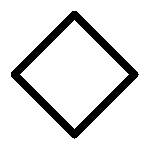
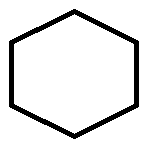
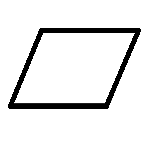
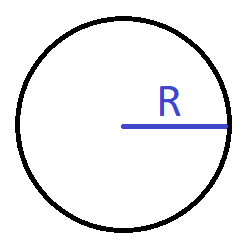
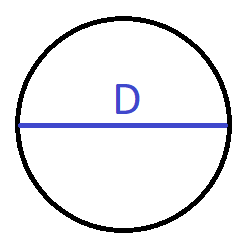
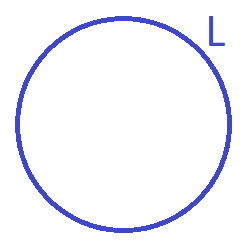
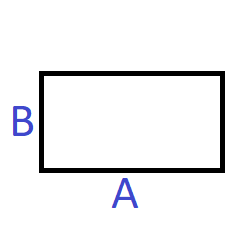
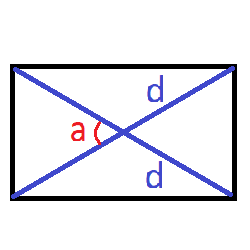
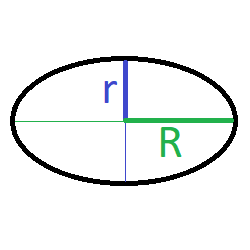
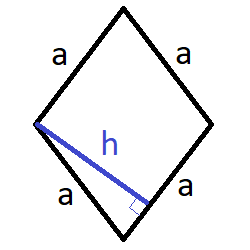
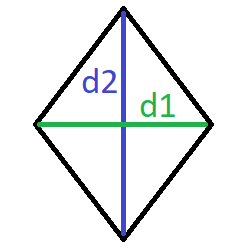
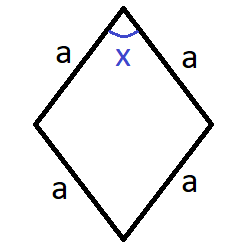
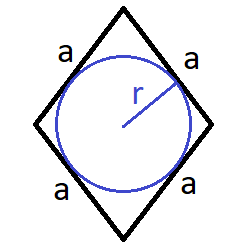
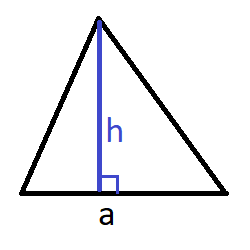
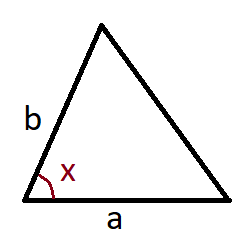
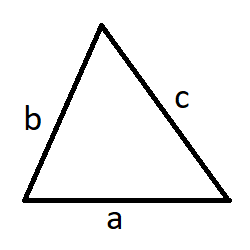
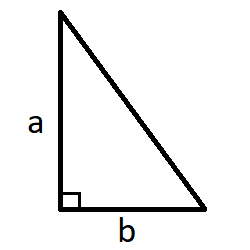
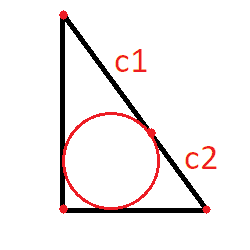
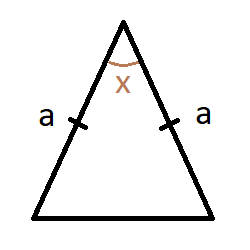
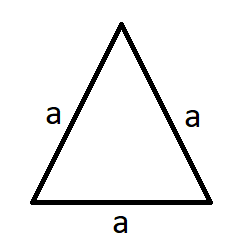
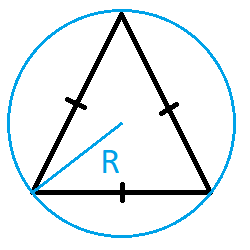
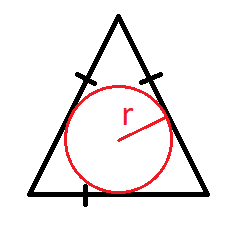
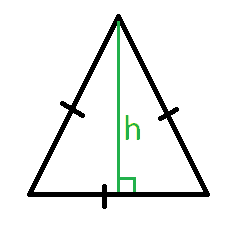
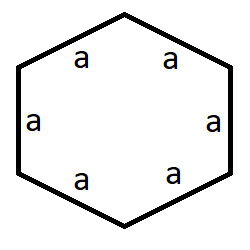
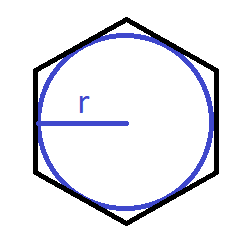
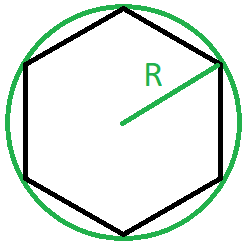
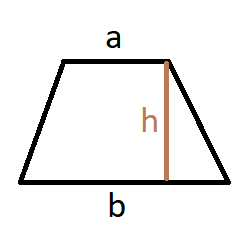
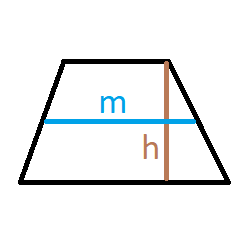
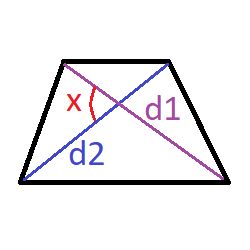
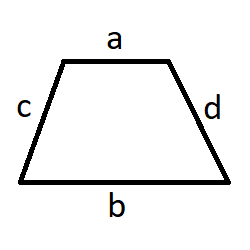
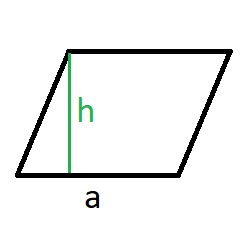
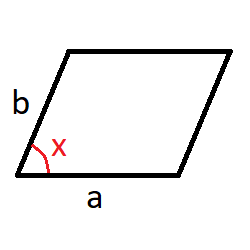
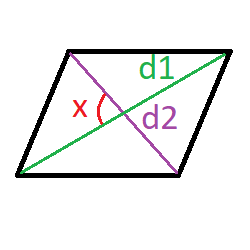
Accurate calculation of the area of various geometric shapes plays a crucial role in construction estimates. This is essential for material planning, budget preparation, and precise cost estimation. Our online area calculator allows you to quickly and conveniently calculate the area of both simple and complex shapes. It enables you to determine the area of a circle, triangle, rectangle, ellipse, rhombus, hexagon, trapezoid, and parallelogram.
Main features of the calculator:
- Circle area calculation:
- by radius
- by diameter
- by circumference
- Rectangle area calculation:
- by two sides
- by diagonals and the angle between them
- Ellipse area calculation by two semi-axes
- Rhombus area calculation:
- by side and height
- by two diagonals
- by side and the angle between the sides
- by side and the radius of the inscribed circle
- Triangle area calculation:
- by side and height
- by two sides and the angle between them
- by three sides
- by two legs (right triangle)
- by two segments into which the inscribed circle divides the hypotenuse
- by the radius of the circumscribed circle
- by the radius of the inscribed circle
- Regular hexagon area calculation:
- by side
- by the radius of the inscribed circle
- by the radius of the circumscribed circle
- Trapezoid area calculation:
- by two bases and height
- by the midline and height
- by two diagonals and the angle between them
- by four sides
- Parallelogram area calculation:
- by side and height
- by two sides and the angle between them
- by diagonals and the angle between them
How to use the calculator:
- Select the shape for which you need to calculate the area.
- Choose the method of area calculation.
- Enter the input data.
- Click the "Calculate" button.
The result will be displayed in three different units: mm2, cm2, and m2.
Our area calculator is an essential tool for builders, engineers, and designers, enabling fast and accurate area calculations of various geometric shapes, minimizing the chance of errors.